How do I change a user's email or password?
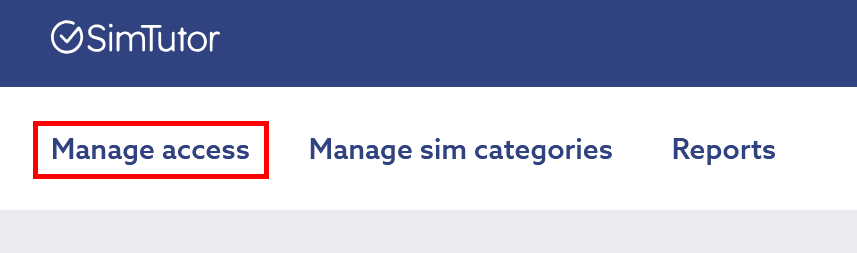
-
While on your dashboard, select Manage Access from the top left.
-
Find the user you wish to edit within the "Users" tab. You may need to change sub-accounts to find the user.
-
Select the "Pen" icon on the right to edit the user. Note: If the pen icon is washed out , that means this user is not editable, as they may be part of a different account within SimTutor. Contact us if you require that user to be edited.
-
Change the email or password of the user, then click save.


