SimTutor LMS vs Exporting to SCORM vs LTI
SimTutor author allows you to choose between using our built-in light learning management system (LMS), or using your own LMS by exporting your simulation into a SCORM package, or integrating via LTI.
SCORM
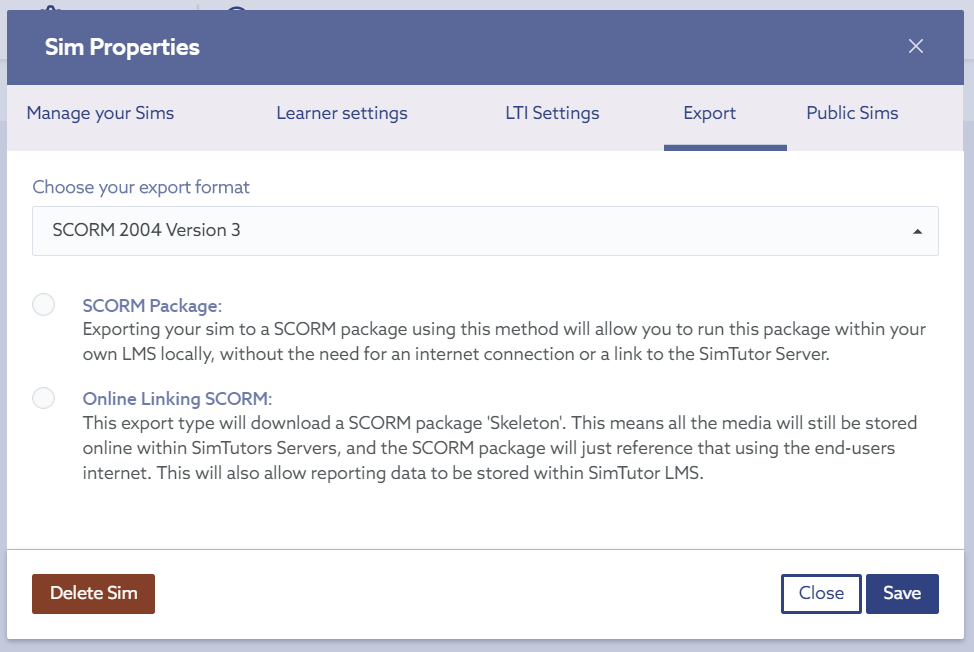
There are two types of SCORM exports you can use, both having their advantages and disadvantages. Here is a quick comparison between using those two options, or alternatively using SimTutor's built-in LMS.
-
SCORM Package
-
Sits in your LMS locally, no contact with SimTutor servers - can be run offline.
-
All SimTutor content and your media is downloaded and stored within the SCORM package
-
Any update to the simulation will need to be reexported, and reuploaded into your system
-
Does not communicate with SimTutor, meaning no reporting data is passed back to our system.
-
Basic reporting data is instead directly posted to your LMS's gradebook for you to use
-
Users are automatically logged in with access through your LMS
-
-
Online Linking SCORM
-
Sits in your LMS, but still needs to communicate with SimTutor servers
-
All SimTutor content and your media is streamed at the time of student/user accessing the sim
-
Any update to the simulation are automatically made when you re-publish the simulation on SimTutor Author.
-
Reporting data is sent back to SimTutor's servers, so can be accessed in SimTutor's reporting section.
-
Basic reporting data is also directly posted to your LMS's gradebook for you to use
-
Users are automatically logged in with access through your LMS
-
-
SimTutor LMS
-
Sits on your SimTutor dashboard
-
Students/users access simulations via their own online dashboard via SimTutor
-
Any update to the simulation are automatically made when you re-publish the simulation on SimTutor Author.
-
Reporting data is sent back to SimTutor's servers, so can be accessed in SimTutor's reporting section.
-
Data is not posted back to your own LMS - only recorded in SimTutors reporting section.
-
Users will need to be given access via the many different simulation sharing methods we have. See here for more information.
-
LTI
LTI behaves very similarly to Online Linking SCORM as seen above, with a few differences:
- The initial LTI integration requires you to set up a secure LTI connection between SimTutor and your LMS using the public and private keys given.
- Once SimTutor has been integrated, you can add each simulation as an assignment or link within your LMS using the Simulation ID.
- These assignments/links link out directly to the specified simulation.
- All SimTutor content and your media is streamed at the time of student/user accessing the sim.
- Any update to the simulation is automatically made when you re-publish the simulation on SimTutor Author.
- Reporting data is sent back to SimTutor's servers, so can be accessed in SimTutor's reporting section.
- Basic reporting data is also directly posted to your LMS's gradebook for you to use
- Users are automatically logged in with access through your LMS
